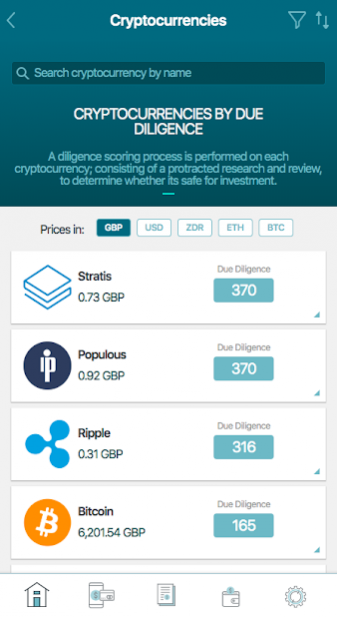Zloadr – Bitcoin, Ethereum & Crypto Wallet 1.1.0
Free Version
Publisher Description
Fully-Transparent crypto due diligence platform that provides banks, investors and financial institutions with free solid researched information; useful and reliable when providing loans, financial assistance or making investment decisions on crypto-backed properties and assets.
What are due diligence scores?
Due Diligence scores are opinions about a comprehensive appraisal of a crypto asset. Our scores express our opinion about the activity and worthiness of an asset, such as a platform, currency or exchange, to meet its financial obligations in full and on time.
Due Diligence scores can also speak to the investment quality of a coin/token, such as a being issued for an ICO or for the use of deeming it as a monetary alternative.
Due Diligence scores are not an absolute measure of risk probability. Since there are future events and developments that cannot be foreseen, the assignment of due diligence scores is not an exact science. due diligence scores are not intended as guarantees of investment quality or as exact measures of the probability that a particular asset will be profitable.
About Zloadr – Bitcoin, Ethereum & Crypto Wallet
Zloadr – Bitcoin, Ethereum & Crypto Wallet is a free app for Android published in the Accounting & Finance list of apps, part of Business.
The company that develops Zloadr – Bitcoin, Ethereum & Crypto Wallet is Zloadr. The latest version released by its developer is 1.1.0.
To install Zloadr – Bitcoin, Ethereum & Crypto Wallet on your Android device, just click the green Continue To App button above to start the installation process. The app is listed on our website since 2019-07-15 and was downloaded 2 times. We have already checked if the download link is safe, however for your own protection we recommend that you scan the downloaded app with your antivirus. Your antivirus may detect the Zloadr – Bitcoin, Ethereum & Crypto Wallet as malware as malware if the download link to com.phonegap.Zloadr is broken.
How to install Zloadr – Bitcoin, Ethereum & Crypto Wallet on your Android device:
- Click on the Continue To App button on our website. This will redirect you to Google Play.
- Once the Zloadr – Bitcoin, Ethereum & Crypto Wallet is shown in the Google Play listing of your Android device, you can start its download and installation. Tap on the Install button located below the search bar and to the right of the app icon.
- A pop-up window with the permissions required by Zloadr – Bitcoin, Ethereum & Crypto Wallet will be shown. Click on Accept to continue the process.
- Zloadr – Bitcoin, Ethereum & Crypto Wallet will be downloaded onto your device, displaying a progress. Once the download completes, the installation will start and you'll get a notification after the installation is finished.